Simply you'll recieve emails into your mailbox!
- Just go to foxyform
- Do as it is guided in the above image and follow the simple steps!In step 1 chose fields of your choice I have chosed 'Name' and 'Email'.(You dont Need To add Message Field It will Be added Automatically)
- After Completing all these 3 step click 'Create Formular' which is mentioned as step 4 and you'll be directed to a new page!
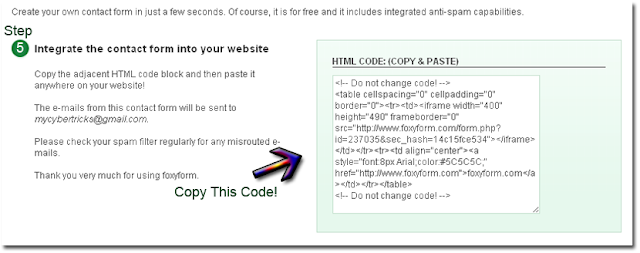
- Now Copy The Given Code!And Login to Blogger.
- Then go to pages!
 |
- Click 'Create a New Page'>>'Blank Page'
- Edit it in html mode and paste the copied code after welcome note!
- And publish and you're done































0 comments:
Confused?Feel Free to Ask!
Please Do not Spam!
Spam=Trash